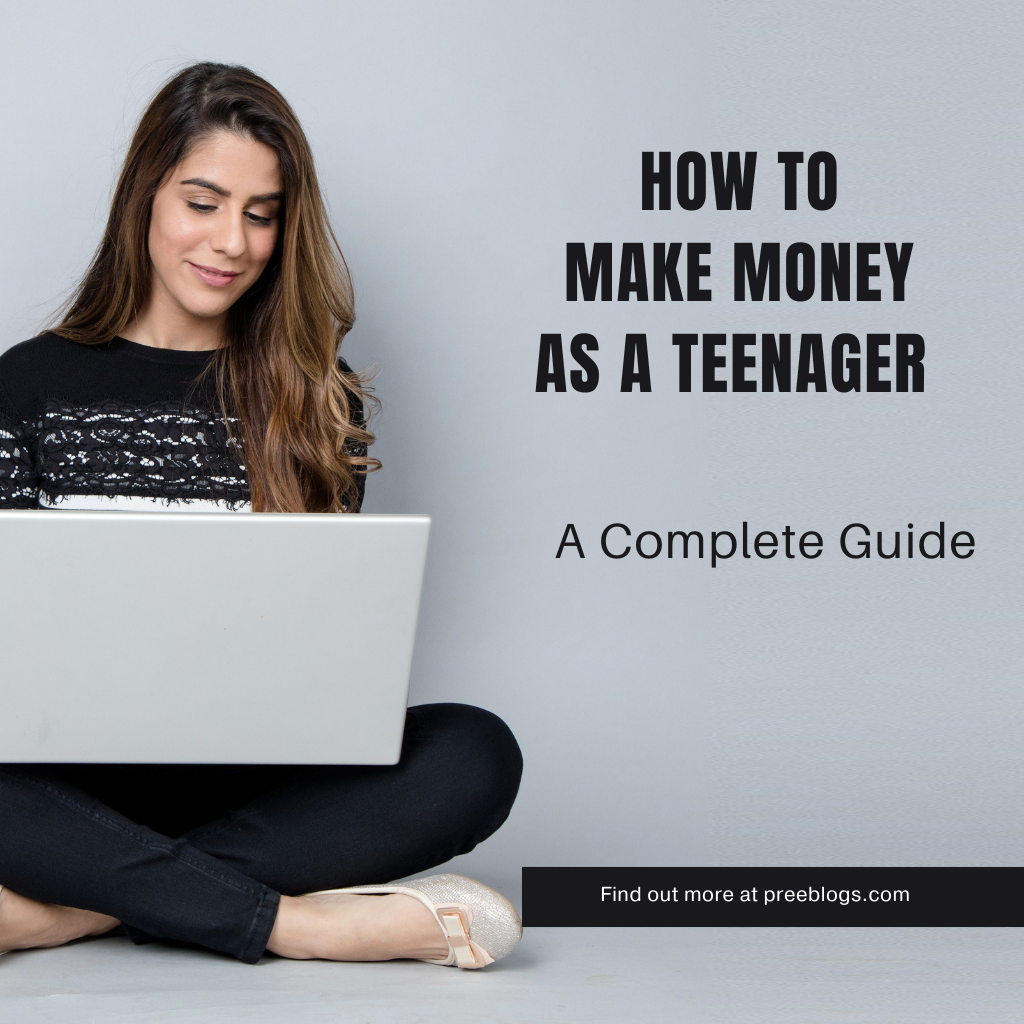In today’s digital world, businesses must use every tool they can to reach their audience and grow online. Pinterest is one such platform that has changed the game for businesses. It’s all about visuals and has a big user base. This makes it a great place for businesses to show off their products, share interesting content, and increase sales.
Whether you’re a small startup or a big company, adding Pinterest to your marketing plan can really help your brand grow. In this guide, we’ll explore Pinterest marketing. We’ll look at the benefits, strategies, and best practices to help you succeed on this important social network.
Key Takeaways
- Pinterest is a great platform for businesses to show off their products and connect with their audience.
- Creating a Pinterest business account gives you access to analytics, ads, and other tools to support your marketing.
- Having a good Pinterest marketing plan, making your content better, and using the platform’s special features can increase traffic, engagement, and sales.
- Checking your Pinterest analytics and making your approach better can help you get the most from your marketing on Pinterest.
- Sharing your Pinterest profile and talking with your community can make your brand more visible and build stronger connections with your followers.
Introduction to Pinterest Marketing for Businesses
Pinterest marketing is a great way for businesses to reach new people, grow online, and get more visitors to their site or store. Adding Pinterest to your social media plan opens up chances to connect with potential customers and get them to buy more.
What is Pinterest Marketing?
Pinterest marketing uses the visual search engine and social platform to promote your brand. Companies share eye-catching content like infographics and product images. This grabs the attention of users looking for inspiration and ideas.
Benefits of Using Pinterest for Business
- Reach New Audiences: Pinterest attracts women and younger people, making it great for businesses to meet their audience.
- Drive Traffic to Your Website: Sharing great content can get users to visit your site or store, increasing traffic and sales chances.
- Boost Brand Awareness: A strong Pinterest presence and regular content sharing can make your brand more visible and establish you as an expert.
- Encourage Conversions: Users on Pinterest are often ready to shop, making it a good place to show your products and turn interest into sales.
Pinterest marketing is a strong strategy for businesses to grow, get more website visitors, and increase sales. By using Pinterest’s unique features, you can make the most of what is pinterest marketing for your business.
| Feature | Benefit |
|---|---|
| Reach New Audiences | Pinterest has a diverse user base, including a strong representation from women and younger generations, making it a valuable platform for businesses to connect with their target demographic. |
| Drive Traffic to Your Website | Pinning high-quality, engaging content can encourage users to click through to your website or online store, resulting in increased website traffic and potential sales. |
| Boost Brand Awareness | By creating a strong presence on Pinterest and consistently sharing visually appealing content, businesses can enhance their brand visibility and establish themselves as industry experts. |
| Encourage Conversions | Pinterest users are often in a shopping mindset, making the platform a prime location to showcase your products and services and convert interested users into customers. |
“Pinterest is a powerful marketing tool that can help businesses reach new audiences, drive website traffic, and boost brand awareness. By leveraging the platform’s unique features and visual-first approach, businesses can unlock a world of opportunities to engage with potential customers and drive conversions.”
Set Up a Pinterest Business Account
Want to use Pinterest for your business? Make sure you set up a Pinterest business account, not a personal one. This type of account gives you access to important analytics, lets you run Pinterest ads, and allows a Shop tab on your profile.
Setting up a new Pinterest business account is easy. Just create a new account and pick the “Get started here!” option at the bottom of the page. Or, you can turn an old personal account into a business account without losing any content.
- Go to pinterest.com/business/create/ and click “Get started here!”
- Choose the type of business you represent, such as “Online Store” or “Local Business”
- Enter your business name, website, and other relevant details
- Select the appropriate business category and subcategory
- Confirm your account setup and start exploring the features of your new Pinterest business account
With a Pinterest business account, you get tools and features to promote your brand. These can help drive traffic to your site and connect with your audience on this visual social media platform.
“Pinterest is a powerful platform for businesses to showcase their products, services, and brand identity. Setting up a business account is the first step towards leveraging its full potential.”
Create a Pinterest Marketing Strategy
Creating a solid Pinterest marketing strategy is key for businesses wanting to use this visual social media platform well. This plan should include three main parts: setting your goals, knowing your audience, and checking out your competitors.
Define Your Goals
Begin by setting SMART (Specific, Measurable, Attainable, Relevant, and Time-bound) goals for your Pinterest marketing. Are you trying to boost brand awareness, drive website traffic, get more leads, or increase sales? Having clear goals will help you focus and make your pinterest marketing strategy more effective.
Understand Your Audience
It’s important to know the pinterest audience and who is most active on the platform. Look into age, gender, interests, and buying habits to make sure your content fits what your target audience likes.
Analyze Your Competitors
Study what your competitors are doing on Pinterest. Look at their pinterest competitor analysis, like the content they post, how much engagement they get, and how well their strategies work. Use these insights to improve your own pinterest marketing strategy.
| Metric | Your Brand | Competitor A | Competitor B |
|---|---|---|---|
| Follower Count | 10,000 | 15,000 | 12,500 |
| Average Pins per Day | 5 | 8 | 6 |
| Average Engagement Rate | 8% | 12% | 10% |
| Top-Performing Pin Types | Infographics, Product Shots | DIY Tutorials, Lifestyle Images | Inspirational Quotes, Trend-Focused Pins |
By setting your goals, knowing your pinterest audience, and checking out your pinterest competitor analysis, you can make a pinterest marketing strategy that meets your business goals. This will help you succeed on the platform.
Optimize Your Pins for Engagement
In Pinterest marketing, the visuals you use are key to grabbing your audience’s attention. Businesses should aim to make high-quality, eye-catching visuals. These should show off their products or services in the best light.
Use Captivating Visuals
For better Pinterest pins, use visuals that look good and tell a story. Here are some tips:
- Use vertical imagery with a 2:3 aspect ratio, which is the best size for Pinterest pins.
- Make sure your images and videos are high quality, with bright and clear colors.
- Add captions and text overlays to explain what’s in the image and draw users in.
- Use your brand’s colors and logos to make your pins recognizable.
Leverage Different Pin Formats
While images are common on Pinterest, trying out different formats can keep your content interesting. Here are some ideas:
- Videos: Short, catchy videos can show off your products or services in action.
- Carousel Pins: These let you share a series of related images, giving users a deeper look.
- Animated GIFs: Animated images can make your pins stand out and be more memorable.
Using various Pinterest pin formats helps you offer different content. This way, you can meet the likes and habits of your audience better.

“The key to successful Pinterest marketing is to create visuals that are not only eye-catching but also provide value to your audience.”
Organize Your Pinterest Boards
Organizing your Pinterest boards well is crucial for your business’s success. It makes it easy for people to find and engage with your content. Start by grouping your boards by themes or ideas that interest your audience.
Make boards for your best-selling items, seasonal trends, or popular blog posts. This strategy helps users find what they’re looking for and shows off your brand’s expertise.
Adding others to “group boards” can boost engagement and reach. It connects you with people in your contributors’ networks. Just remember to set rules for what content can be shared.
Keep checking and improving your Pinterest board setup to match your marketing goals and what your audience likes. This way, you can make the most of your pinterest board organization and keep your brand in your followers’ minds.
| Board Type | Purpose | Example Titles |
|---|---|---|
| Product Boards | Showcase your top-selling or featured products | – Summer Dresses – Outdoor Furniture – Baking Essentials |
| Inspiration Boards | Share mood boards, design ideas, and lifestyle content | – Home Decor Inspo – Fashion Trends – Healthy Recipes |
| Educational Boards | Provide how-to guides, tutorials, and informative content | – DIY Projects – Social Media Tips – Entrepreneurship |
| Collaborative Boards | Invite others to contribute to shared boards | – Interiors Inspo – Wedding Planning – Small Biz Owners |
pinterest tips for business
Setting up a business account and having a marketing strategy is just the start. There are more pinterest tips for business you should know. These tips help you spread your content, grow a community, teach customers, and increase website traffic and sales.
Distribute Content Effectively
Being consistent is crucial for pinterest marketing tips. Post a mix of images, infographics, and videos often to keep your audience hooked. Try out different formats and times to see what works best for your audience.
Build a Community of Followers
Interact with others on Pinterest by liking, commenting, and sharing their posts. This builds relationships, increases your visibility, and draws in new followers who like what you offer. Get your followers to engage with your posts by asking questions or running contests.
Educate Customers with Informative Content
Use Pinterest to teach your customers about your products or services. Share tutorials, how-to guides, and industry news to show you’re an expert. This builds trust with your audience.
Drive Website Traffic and Sales
Pinterest can help send more people to your website and online store. Add links in your pin descriptions and bio. Use Rich Pins for more details about your products or services right on Pinterest.
Follow these pinterest tips for business to increase your brand’s visibility, engagement, and sales.
Boost SEO with Rich Pins and Keywords
Pinterest is a visual search engine. Businesses need to make their Pins easy to find. This means using pinterest keywords in Pin descriptions, board titles, and hashtags.
Pinterest rich pins are a great way to boost your pinterest seo. They let businesses pin content directly from their website. This avoids duplicate content issues and helps your Pins rank better in searches.
- Optimize Pin Descriptions: Write short, keyword-rich descriptions that match your Pin’s content.
- Strategize Board Titles: Add pinterest keywords to your board titles for better search results.
- Leverage Relevant Hashtags: Use popular, relevant hashtags in your Pins to get more visibility.
- Implement Rich Pins: Use Rich Pins to link your website content with Pinterest, improving your pinterest seo.
Using pinterest keywords and pinterest rich pins can make your brand more visible on Pinterest.
“Optimizing your Pinterest content for search can be a game-changer for your business. The right keywords and Rich Pins can propel your Pins to the top of the results.”
| Pinterest SEO Tactic | Description | Key Benefits |
|---|---|---|
| Keyword-Rich Pin Descriptions | Add pinterest keywords to your Pin descriptions for better searchability. | More visibility in Pinterest searches, higher engagement, and easier discovery of your content. |
| Optimized Board Titles | Include pinterest keywords in your board titles for better search results. | Better board organization, improved search rankings, and clearer content categorization. |
| Pinterest Rich Pins | Use Rich Pins to link your website content with Pinterest, avoiding duplicate content issues. | Higher search rankings, reduced risk of duplicate content penalties, and stronger website-Pinterest integration. |
| Relevant Hashtags | Find and use popular, relevant hashtags in your Pins to increase visibility and discoverability. | Better reach, more engagement, and clearer content categorization within Pinterest. |
Run Effective Pinterest Ads Campaigns
As a savvy business owner, you know how powerful visual marketing is on platforms like Pinterest. To boost your brand’s reach and increase conversions, Pinterest ads are key. They offer many ad targeting options and formats to connect with your ideal customers.
Ad Targeting Options
With pinterest ads, you can target your audience in many ways, including:
- Interests: Reach people based on their interests and hobbies, which they express through their pinning activity.
- Location: Geo-target your ads to users in specific regions, states, or cities.
- Demographics: Customize your targeting by age, gender, and other demographic details.
- Custom Audiences: Retarget users who have already interacted with your brand or create lookalike audiences to expand your reach.
Ad Formats for Pinterest
Pinterest has many pinterest ad formats to grab your audience’s attention and get them to take action, such as:
- Video Ads: Captivating video content that showcases your products or services in a visually engaging way.
- Collections: A carousel-style ad format that allows you to showcase multiple products or services in a single ad.
- Promoted Pins: Sponsored Pins that appear in users’ feeds, showcasing your content to a targeted audience.
By using the pinterest ad targeting options and choosing the right ad formats, you can make pinterest ads that really speak to your audience. This can lead to great results for your business.

“Pinterest ads have been a game-changer for our business. The ability to precisely target our audience and showcase our products in a visually stunning way has resulted in a significant increase in sales and brand awareness.”
Analyze and Optimize with Pinterest Analytics
Mastering Pinterest analytics is key for businesses wanting to boost their Pinterest marketing. Pinterest’s analytics give you deep insights into your audience, how well your content does, and how effective your campaigns are. By using these pinterest metrics and pinterest data, you can make smart choices to improve your strategy and see real results.
Pinterest analytics lets you see which pins work best. By looking at things like views, clicks, and saves, you can find out what your audience likes most. This helps you make better content and keep your followers interested.
Also, Pinterest analytics shows you who your audience is, like their interests and where they live. This info helps you target your marketing better. You can reach the right people with the right content at the right time. By knowing what your audience likes, you can make your pinterest marketing even better.
| Pinterest Metric | Description |
|---|---|
| Impressions | The number of times your pins have been viewed |
| Engagements | The total number of interactions (clicks, saves, shares) with your pins |
| Click-through Rate (CTR) | The percentage of people who clicked on your pins after seeing them |
| Saves | The number of times your pins have been saved to users’ boards |
| Audience Demographics | Information about your followers, including their interests, locations, and device preferences |
By keeping an eye on and analyzing these pinterest metrics, you can spot areas to get better, try out new ideas, and make your pinterest marketing even stronger. This way, you can make the most of your efforts and keep growing your presence on the platform.
“Leveraging Pinterest analytics is the key to unlocking the true potential of your brand’s presence on the platform. The insights you gain can inform every aspect of your strategy, from content creation to audience targeting.” – Social Media Strategist
Promote Your Pinterest Profile
Make sure your target audience knows you’re on Pinterest. Promote your Pinterest profile on other marketing channels. This strategy helps you reach more people and get more traffic to your Pinterest account. It makes your brand more visible and engaging on the platform.
Include a link to your Pinterest on your company website. This makes it easy for visitors to find and follow you. Also, add your Pinterest link in your email signatures to invite recipients to connect with you.
Use your other social media platforms to promote your pinterest profile. Share your pins on Facebook, Twitter, or Instagram. Ask your followers to check out your Pinterest page. This cross-promoting pinterest strategy reaches more people and increases traffic to your profile.
Talk about your Pinterest in company newsletters or blog posts. This keeps your audience updated and invites them to engage with your brand on Pinterest.
| Promotion Channel | Benefits |
|---|---|
| Company Website | Makes it easy for website visitors to discover and follow your Pinterest account |
| Email Signatures | Invites email recipients to connect with your brand on Pinterest |
| Other Social Media Platforms | Helps you reach a broader audience and drive more traffic to your Pinterest profile |
| Company Newsletters and Blogs | Keeps your existing audience informed and engaged with your Pinterest presence |
Promote your Pinterest profile on different marketing channels to boost your brand’s visibility and engagement. This leads to more followers, more interaction, and success in your cross-promoting pinterest efforts.
Engage with Your Pinterest Community
Building a strong pinterest community engagement is key for your business’s success. To do this, actively engage with your audience. Follow accounts you like, like and comment on their pins, and re-pin their content. This interaction builds relationships and gains trust from potential customers.
First, find users and boards that match your niche and brand. Follow those who share your interests or have content related to your products. This makes you more visible and shows you’re a valuable part of the pinterest community.
Be real and kind when you interact with others. Give compliments, ask good questions, and share your thoughts. This shows you care about building relationships, not just promoting yourself.
You can also work with other pinterest users by making joint boards or creating content together. This helps you reach more people and builds a community around your brand.
The secret to great pinterest community engagement is making real connections and adding value to your audience. Keep talking with your followers and working with others. This makes your business a trusted and influential place on the platform.
| Engagement Strategies | Benefits |
|---|---|
| Follow relevant accounts | Increase visibility, build relationships |
| Like and comment on pins | Show genuine interest, establish trust |
| Re-pin content | Share valuable content, expand reach |
| Collaborate with other users | Reach new audiences, foster community |
Conclusion
This guide has given you the key tips to make the most of Pinterest for your business. You can boost your brand, drive more website traffic, and increase sales. By setting up a business account and creating a focused marketing plan, you’re ready to succeed.
Pinterest is great for showing off your products, sharing tips, or connecting with your audience. With eye-catching pins, well-organized boards, and Pinterest’s analytics, you can keep improving your strategy. This helps you stand out and get better results.
Success on Pinterest means being consistent, trying new things, and keeping up with trends. Stay active with your followers and always look for ways to get better. This way, your business can really benefit from Pinterest and grow over time.
FAQ
What is Pinterest Marketing?
What are the benefits of using Pinterest for business?
How do I set up a Pinterest business account?
How do I define my Pinterest marketing strategy?
What are best practices for optimizing my Pinterest Pins?
How do I organize my Pinterest boards?
What are some essential Pinterest tips for businesses?
How do I optimize my Pinterest content for SEO?
What Pinterest ad options are available for businesses?
How can I analyze and optimize my Pinterest marketing performance?
How do I promote my Pinterest profile across other marketing channels?
How can I build a loyal Pinterest community?
Source Links
- Marketing on Pinterest | Pinterest Business – https://business.pinterest.com/
- How to Use Pinterest for Business: 8 Strategies You Need to Know – https://blog.hootsuite.com/how-to-use-pinterest-for-business/
- The Ultimate Guide to Pinterest Marketing – https://blog.hubspot.com/blog/tabid/6307/bid/31147/the-ultimate-guide-to-mastering-pinterest-for-marketing.aspx