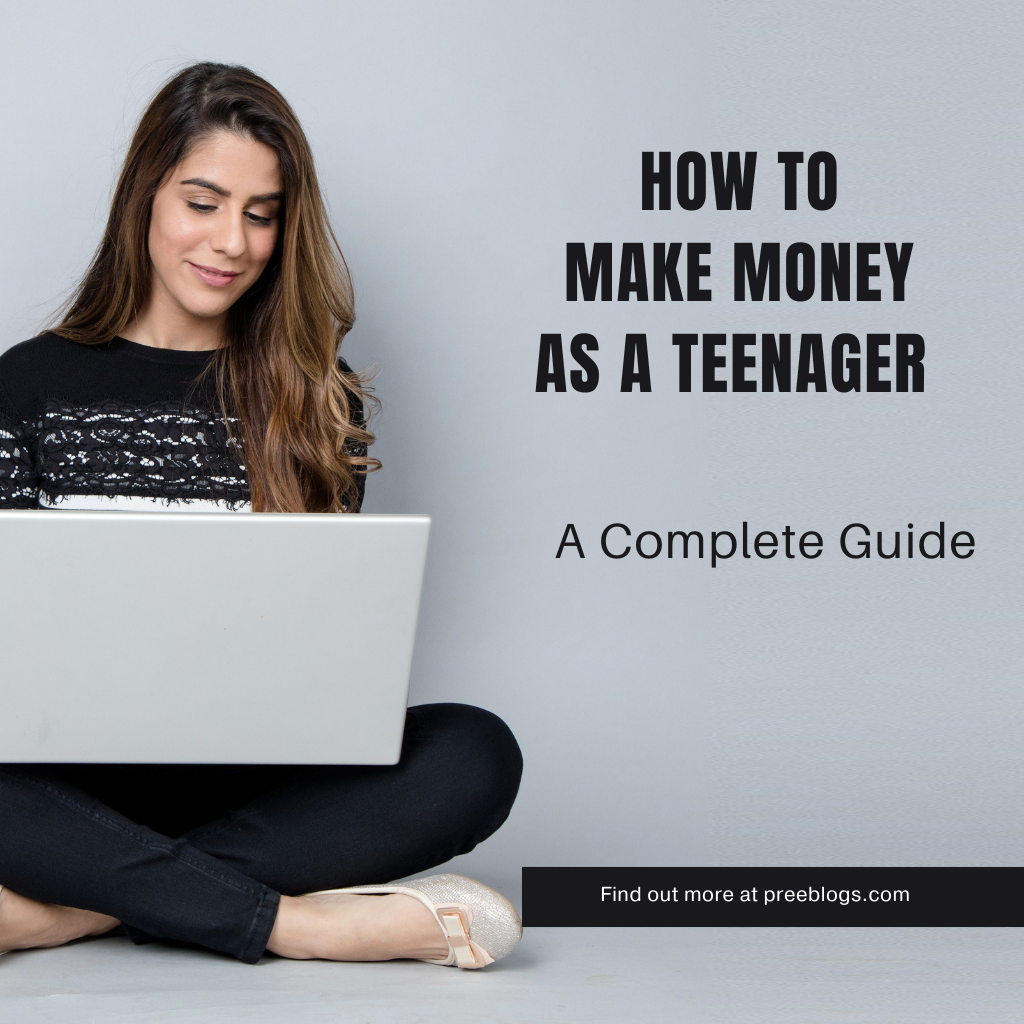In today’s fast-changing digital world, businesses look for new ways to reach their audience and grow their brand. Pinterest is a key tool for marketing. It has over 433 million users, and 83% of them buy things they see on Pinterest. This makes Pinterest a great place for businesses to show off their products and drive sales.
This guide will show you the many ways Pinterest can help your business. You’ll learn how to set up a strong Pinterest account, make eye-catching content, use keywords and SEO, and get the most from Pinterest analytics and ads. By the end, you’ll know how to use Pinterest to boost your brand and meet your marketing goals.
Key Takeaways
- Pinterest is a powerful way for businesses to connect with their audience.
- Good Pinterest marketing can help distribute content, build a community, educate customers, and increase website traffic and sales.
- To succeed on Pinterest, make sure your account is optimized, your content is visually appealing, and you use keywords and SEO well.
- Using Pinterest analytics and ads can help measure and boost your marketing efforts.
- Adding Pinterest to your marketing plan can make your digital strategy more complete and effective.
What is Pinterest?
Pinterest is a special social media site. It lets users find, share, and save pictures and videos they like. Unlike other social networks, it focuses on images and videos.
Understanding the Visual Discovery Platform
Pinterest’s main feature is the “Pin.” Users can pin their favorite content to boards. These boards are organized by theme or interest. This way, users can save and share a lot of different content, like DIY projects, recipes, travel ideas, and fashion.
Personal vs. Business Accounts on Pinterest
Pinterest has both personal and business accounts. Personal accounts are for people to explore and save content they like. Business accounts offer tools for marketing, like analytics and ads. Businesses use Pinterest to share their products, grow their audience, teach customers, and increase website visits and sales.
“Pinterest is a visual discovery engine for finding ideas for your projects and interests.”
Benefits of Using Pinterest for Business
Pinterest is great for businesses wanting to grow and connect with their audience. It helps share content, build a community, teach customers, and increase website visits and sales. This visual platform is a key tool for marketing.
Distribute Your Content
85% of Pinners look for and like visual content. Pinterest is perfect for sharing your business’s content. By making a visually appealing feed, you can spread your brand’s message far and wide.
Build an Engaged Community
Pinterest helps businesses create a loyal group of followers. By talking with users, sharing useful content, and encouraging interaction, you build a strong connection with your audience. This community can help promote your brand and grow over time.
Educate Customers
Pinterest is great for teaching your customers. With visually appealing pins that solve problems and interest your audience, you become a trusted expert in your field. This content can draw in and keep customers, leading to more sales.
Drive Website Traffic and Sales
Pinterest is great for getting more people to visit your website and buy from you. By linking your pins to your website, you encourage users to check out your products or services. This can lead to more website visits, leads, and sales.
“Pinterest is a powerful platform for businesses to distribute their content, build an engaged community, educate customers, and drive website traffic and sales.”
Setting Up a Pinterest Business Account
To make the most of Pinterest for your business, you should create a Pinterest business account. This gives you access to important analytics, marketing tools, and the chance to run Pinterest ads. Setting up a Pinterest business account is easy, whether you’re starting fresh or turning an old personal account into one.
Converting a Personal Account to a Business Account
If you have a personal Pinterest account, you can turn it into a business account easily. Just go to your settings and pick “Convert to a business account.” This lets you use the advanced features and analytics made for businesses.
Creating a New Business Account
Or, you can start with a brand-new Pinterest business account. Go to Pinterest’s site, click “Create a Business Account,” and follow the steps. You’ll need to give some basic info about your business, like your industry, company name, and website URL.
After setting up your Pinterest business account, you can start making your profile better, creating interesting content, and using the platform’s strong marketing tools. This way, you can how to set up pinterest business account and converting personal to business account on pinterest.
| Feature | Personal Account | Business Account |
|---|---|---|
| Analytics | Limited | Comprehensive |
| Advertising | Not available | Accessible |
| Rich Pins | Not available | Enabled |
| Widgets | Not available | Accessible |
By setting up a Pinterest business account, you unlock many features and tools. These help you succeed on the platform and grow your brand.
Choosing the Right Content Categories
Choosing the right content categories is key to making your Pins and boards easy to find on Pinterest. The platform has many popular categories for different interests. Top choices for businesses include travel, health and wellness, and beauty.
To get more visibility and engagement, match your content with the right categories. Know what your audience likes and searches for. This way, your Pins and boards will show up in their feeds and search results.
| Pinterest Content Categories | Best for Business |
|---|---|
| Fashion | ✓ |
| Home Decor | ✓ |
| Food and Drink | ✓ |
| Travel | ✓ |
| Health and Wellness | ✓ |
| Beauty | ✓ |
| DIY and Crafts | ✓ |
| Parenting | |
| Education | ✓ |
Using pinterest content categories and best pinterest categories for business helps you show off your brand. It connects you with your audience and boosts engagement on the platform.

Success on Pinterest means making content that looks good, is informative, and matters to your audience. By picking the right categories for your Pins and boards, you can increase your visibility. This sets your business up for growth on this visual discovery platform.
Creating Captivating Visual Content
Pinterest is all about visuals, so making your content engaging and high-quality is key. To stand out, focus on using pinterest visual content best practices and tips for unique pinterest images and videos. These strategies can help you grab attention on this platform.
Tips for Unique Images and Videos
Here are some tips for making your visual content pop on Pinterest:
- Use a 2:3 aspect ratio for your images, as it’s the best size for Pins.
- Make sure your images are clear, bright, and appealing.
- Write catchy captions that make people want to click on your Pins.
- Add text overlays to your images to share more about your content.
- Use your logo and brand colors to make your Pins instantly recognizable.
- Try different Pin formats like videos and carousels to keep things interesting.
- Post regularly to keep your audience coming back for more.
By following these pinterest visual content best practices and tips for unique pinterest images and videos, you can make your Pinterest presence stand out. This will help you engage with your audience and reach your goals.
“Visuals are the key to success on Pinterest. Creating unique, high-quality images and videos that capture your audience’s attention is essential for building a strong presence on the platform.”
Leveraging Keywords and SEO
Pinterest is a visual search engine that needs businesses to optimize their content for search. This means adding relevant pinterest seo keywords in Pin descriptions, board titles, and hashtags. Using using keywords on pinterest wisely helps your content get found by more people and reach your target audience better.
Pinterest rich pins are a great tool for Pinterest pinterest seo. They pull data from your business’s website, making your Pins rich and informative. Rich Pins come in formats like product, recipe, article, and app Pins. This lets you show off your offerings in the best way possible.
To make the most of your Pinterest using keywords on pinterest strategy, do thorough keyword research. Find out what your target customers are searching for and add those keywords to your Pin content. Aim for a mix of popular and specific keywords to make sure your Pins are seen and relevant.
| Keyword | Search Volume | Difficulty |
|---|---|---|
| pinterest seo | 1,900 | Medium |
| using keywords on pinterest | 720 | Medium |
| pinterest rich pins | 1,000 | Medium |
Using pinterest seo, using keywords on pinterest, and pinterest rich pins can boost your brand’s visibility. It can also drive more traffic and engagement on Pinterest. Always keep an eye on your performance and tweak your strategy to stay ahead.
Utilizing Pinterest Analytics
For businesses, using pinterest analytics is key to track your performance and improve your Pinterest strategy. Pinterest offers powerful analytics tools. These tools give you insights into your audience, content, and success.
By looking at important pinterest metrics like impressions, engagements, clicks, and conversions, you learn what content your audience likes. This helps you make smart choices, improve your content, and see how well your pinterest marketing is doing.
Dive Into Pinterest Analytics
To see your Pinterest analytics, just log into your Pinterest business account and go to the “Analytics” section. You’ll find lots of info, including:
- Impressions: The number of times your Pins have been seen
- Engagements: The number of interactions (likes, comments, saves, and clicks) on your Pins
- Clicks: The number of times users have clicked on your Pins to visit your website
- Conversions: The number of visitors who take a desired action, such as making a purchase
Looking at this data often helps you see what content works best. It also shows what your audience likes. This info lets you make smart choices to improve your Pinterest marketing.
| Metric | Description |
|---|---|
| Impressions | The number of times your Pins have been seen |
| Engagements | The number of interactions (likes, comments, saves, and clicks) on your Pins |
| Clicks | The number of times users have clicked on your Pins to visit your website |
| Conversions | The number of visitors who take a desired action, such as making a purchase |
Using pinterest analytics helps you keep improving your content strategy. It lets you make your Pins better and see how well your pinterest marketing is doing. This way, you can make the most of your Pinterest and get real results for your business.
pinterest for business tips
As a business, it’s key to promote your Pinterest profile. Use your website, email newsletters, and social media to show off your Pinterest. This encourages your audience to follow you on this visual discovery platform.
Promote Your Pinterest Profile
Here are some ways to promote your Pinterest profile:
- Add a “Follow Us on Pinterest” button or widget to your website and email newsletters.
- Share your Pinterest content on your other social media channels, such as Facebook, Twitter, and Instagram.
- Collaborate with influencers or industry peers to cross-promote your Pinterest presence.
- Include a link to your Pinterest profile in your email signature and other relevant business communications.
Try Different Pin Formats
Try out various Pin formats to make your business stand out on Pinterest. Mix up your Pins with these types:
- Videos: Use eye-catching videos to grab attention. Show off your products, services, or brand message.
- Carousels: Carousels let you show a series of images or info. Users can swipe through your content easily.
- Rich Pins: Rich Pins add extra details like pricing or reviews right on your Pins.
Promote your Pinterest and use different Pin formats to reach and engage your audience. This can help drive traffic and potential sales for your business.
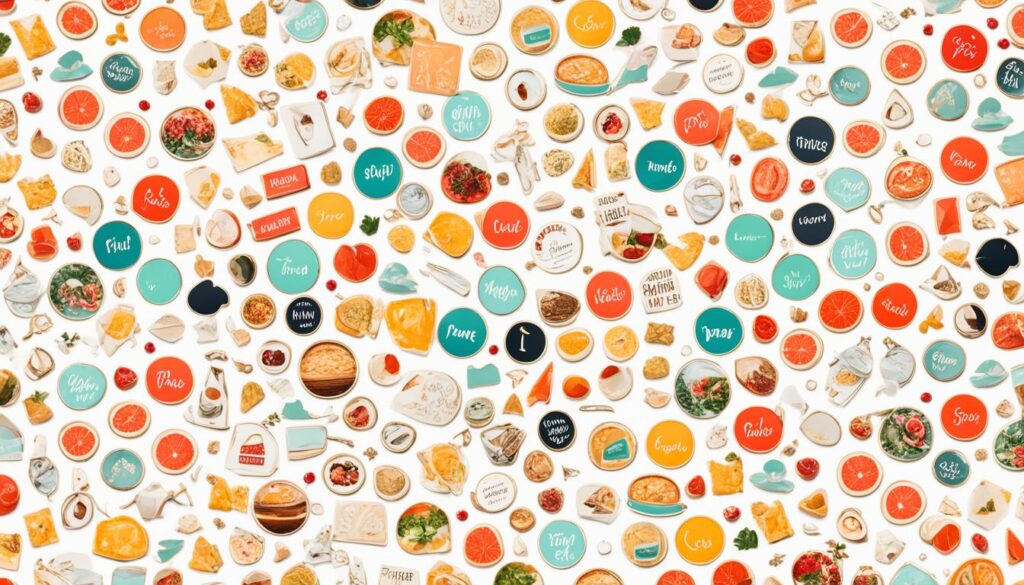
Advertising Strategies on Pinterest
Pinterest is a visual platform that offers exciting ad options for businesses looking to grow and boost sales. With pinterest advertising and pinterest ad types, businesses can target their ideal customers effectively. The platform’s pinterest audience targeting lets marketers connect with the right people.
Promoted Pins are a top choice for businesses to show off their products or services. These ads blend into the user’s feed, making sure they get noticed. Pinterest also has video ads and shopping ads for different marketing goals and audience likes.
Businesses can use Pinterest’s detailed targeting to focus their ads on specific groups. This means the right message goes to the right people, making ads more effective. Targeting options include interests, behaviors, and even past online actions or email lists.
Adding pinterest advertising to your marketing plan can help your brand stand out. It uses the platform’s visual appeal and active community to spread your message and get results. Whether you want more website visitors, better brand awareness, or more sales, pinterest ad types and pinterest audience targeting can help.
“Pinterest advertising allows us to showcase our products in a visually stunning way, reaching a highly engaged and relevant audience. The targeting capabilities have been a game-changer for our business.”
Measuring Success with Key Metrics
As a business owner, it’s key to track your Pinterest marketing’s performance. This helps you see how well your strategy is working and make smart choices. By looking at key metrics, you can learn a lot about your content, ads, and Pinterest campaigns. Let’s check out some important metrics to watch for your Pinterest success.
Impressions and Engagements
Keeping an eye on how many times your pins are seen is vital. Also, seeing how people interact with your content through shares, saves, clicks, and comments is very useful. This tells you how interested and engaged people are with your pins.
Website Clicks and Conversions
It’s important to track how many people click from your Pinterest pins to your website. This shows how Pinterest affects your website traffic. Also, seeing how many conversions you get, like sales or leads, shows how Pinterest helps meet your business goals.
Audience Insights
Looking into your Pinterest audience’s details like gender, age, location, and interests is helpful. This info lets you make your content more targeted to your ideal customers. Knowing what your audience likes and does helps you make content they’ll find more interesting.
By checking these key Pinterest metrics often, you can make smart choices to measure pinterest success. This way, you can improve your pinterest analytics for better results and ROI.
“Analyzing your Pinterest metrics is the key to unlocking the true potential of your business on the platform.”
Integrating Pinterest Into Your Marketing Funnel
Businesses looking to grow their brand and increase website traffic and sales should think about integrating Pinterest into their marketing funnel. This platform is great for finding new customers and making your brand stand out. It helps create a smooth experience for customers and makes the most of what Pinterest offers.
Pinterest can help at different parts of the marketing funnel to achieve your goals. By using Pinterest across marketing channels, you can:
- Make your brand more known with eye-catching visuals
- Grab the attention of potential customers and lead them to your website
- Help leads become customers by sharing useful content they can pin
- Reach out to customers again with ads and content made just for them
To make the most of integrating Pinterest into your marketing funnel, try these steps:
- Use Pinterest to spread your content far and wide, bringing more visitors to your site
- Look at Pinterest Analytics to learn about your audience and how well your pins are doing
- Try different pin types, like carousels and videos, to keep your audience interested
- Work with influencers and brand partners to make content that speaks to your audience
- Use Pinterest ads, like Promoted Pins, to find new customers and bring back old ones
By smoothly integrating Pinterest into your marketing funnel, you can make a strong and effective journey for your customers. This leads to more brand awareness, website visits, and sales for your business.
“Pinterest is not just a social media platform – it’s a visual search engine that can be a powerful tool for businesses to reach and engage their target audience.” – Pinterest Marketing Expert
Conclusion
Pinterest is great for businesses of all sizes wanting to grow their brand, get more website visitors, and boost sales. This guide has shown you how to make a strong Pinterest presence. It also helps you build a community and blend Pinterest into your marketing plans to meet your goals.
This guide has given you the tools and methods to use pinterest for business, pinterest marketing tips, and growing your brand with Pinterest effectively. By following these best practices, you’ll grow your audience, keep customers coming back, and see real results for your business.
To succeed on Pinterest, focus on making a strong and real presence that speaks to your audience. Keep sharing great, eye-catching content and connect with your followers. This way, you can fully use Pinterest’s power and take your business to new levels.
FAQ
What is Pinterest and how does it work?
What are the benefits of using Pinterest for business?
How do I set up a Pinterest business account?
What are the best content categories for businesses on Pinterest?
How can I create captivating visual content for Pinterest?
How do I optimize my Pinterest content for search?
What analytics and metrics should I track on Pinterest?
What Pinterest advertising options are available for businesses?
How can I integrate Pinterest into my overall marketing strategy?
Source Links
- The Ultimate Guide to Pinterest Marketing – https://blog.hubspot.com/blog/tabid/6307/bid/31147/the-ultimate-guide-to-mastering-pinterest-for-marketing.aspx
- Marketing on Pinterest | Pinterest Business – https://business.pinterest.com/
- How to Use Pinterest for Business: 8 Strategies You Need to Know – https://blog.hootsuite.com/how-to-use-pinterest-for-business/