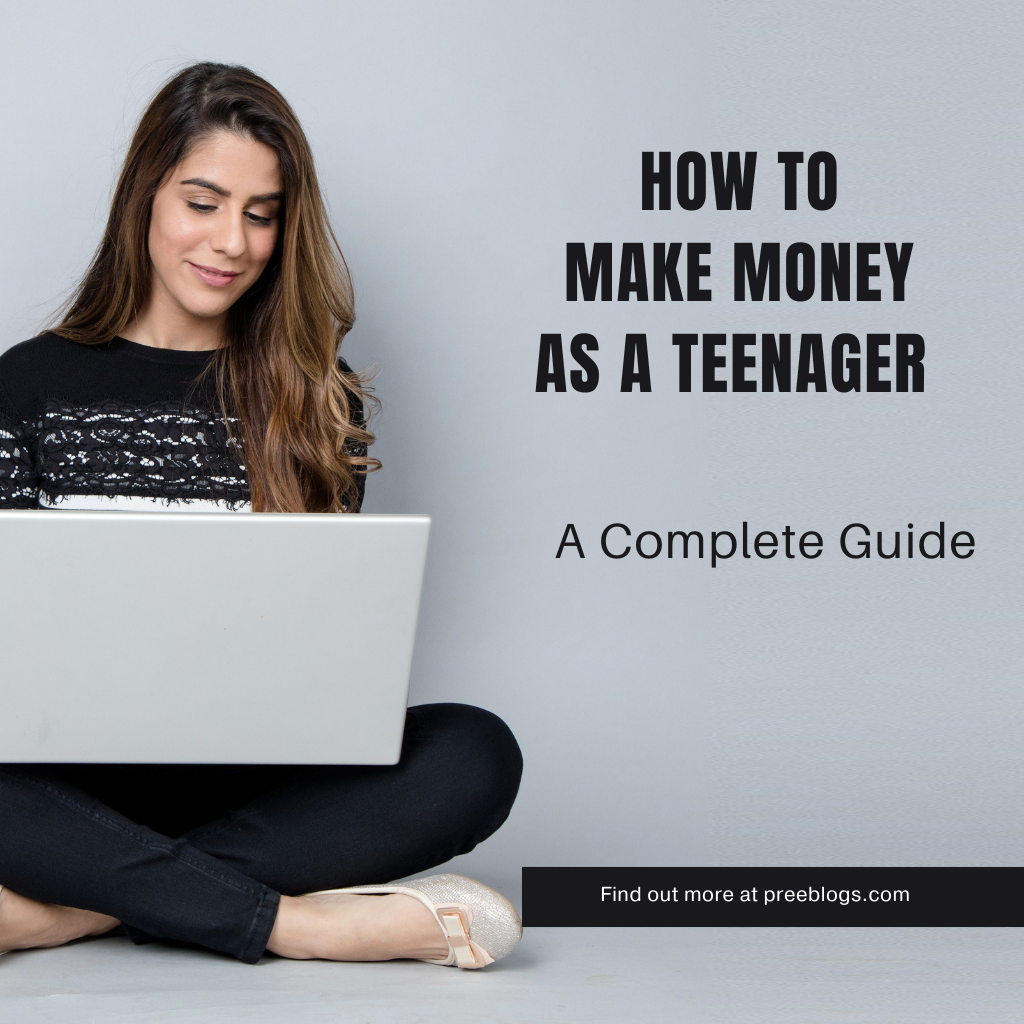Pinterest for Bloggers: Pinterest can change the game for bloggers by bringing more visitors to their sites. It’s grown into a strong place for ads, letting you show off your work to many people. By knowing what Pinterest users like, you can make the most of this visual site and get your blog seen by more people.
Key Takeaways
- Pinterest can be a powerful tool for driving targeted traffic to your blog
- Optimizing your Pinterest profile and content is crucial for discoverability
- Implementing a consistent pinning strategy is essential for building momentum
- Leveraging Pinterest analytics and tools can help you refine your approach
- Patience and consistency are key to unlocking the full potential of Pinterest for your blog
Introduction: Pinterest as an Advertising Platform
When you think of pinterest advertising, you might picture DIY crafts and tasty recipes. But, Pinterest has grown into a strong pinterest marketing strategy for all kinds of businesses. It’s a great way to make your blog more visible and bring in the right kind of visitors.
Pinterest Pins as “Advertisements”
Pinterest for Bloggers: Your pins on Pinterest act like ads for your blog. They show what people will find when they visit your site. Make sure your pins look good, tell people what they’ll learn, and match what your audience likes.
Mindset Shift: Advertising Your Blog Content
To use Pinterest as an advertising platform well, you need to see it differently. Don’t just share your blog posts. Think of it as a way to advertise and promote your work. Make your pins stand out and get people to interact with them.
“Pinterest is not just a place to share your content – it’s an advertising platform where you can showcase your expertise and connect with your ideal audience.”
Seeing Pinterest as a real advertising tool can open up new ways to get more visitors and grow your blog’s followers.
Pinterest for bloggers: Strategies to Drive Blog Traffic
Using Pinterest can really help bloggers get more visitors to their sites. By using smart strategies, you can show off your content and gain a dedicated audience. Let’s look at three main areas to focus on:
Create a Professional Profile and Boards
Your Pinterest profile is what people see first. Spend time making a bio that shows what you’re about and the value you bring. Arrange your boards in a way that looks good and groups similar content together. This makes your profile look better and helps visitors know what to expect from you.
Optimize Pins with Keywords for Searchability
Adding Pinterest keyword research is crucial for Pinterest for bloggers so your pins are getting found easily. Use the right keywords in your pin descriptions to help your pins show up in searches. This means more people looking for what you talk about will see your pins.
Implement a Consistent Pinning Strategy
Being consistent is important for Pinterest for bloggers. Try to pin something new to your boards every day. This keeps your profile active and interesting, making it more likely for people to see and share your content.
By focusing on Pinterest profile optimization, using keywords, and pinning regularly, you can make the most of Pinterest. This will help drive more targeted traffic to your blog and grow your audience.
Please also read : Affiliate Marketing Without a Blog: 10 Easy Strategies
Pinterest for Bloggers : Why Pinterest is Effective for Driving Blog Traffic
Pinterest is more than just a social platform. It’s a visual search engine that makes it great for getting more people to visit your blog.
Highly Visual Content
Pinterest loves content that looks good. With eye-catching pins, you can grab people’s attention fast. This makes them want to check out your blog.
Search-Driven Nature
Pinterest users are always looking for new ideas or answers. By using the right keywords in your pin details, you can make sure your blog is what they find.
Evergreen Pin Lifespan
Pinterest for Bloggers : Pins on Pinterest stay alive longer than posts on other sites. A good pin can keep bringing in visitors for months or even years. This makes it a smart way to keep your blog popular.
| Feature | Benefit |
|---|---|
| Highly Visual Content | Captures attention and drives clicks to your blog |
| Search-Driven Nature | Positions your content in front of interested users |
| Evergreen Pin Lifespan | Provides long-term, sustainable blog traffic |
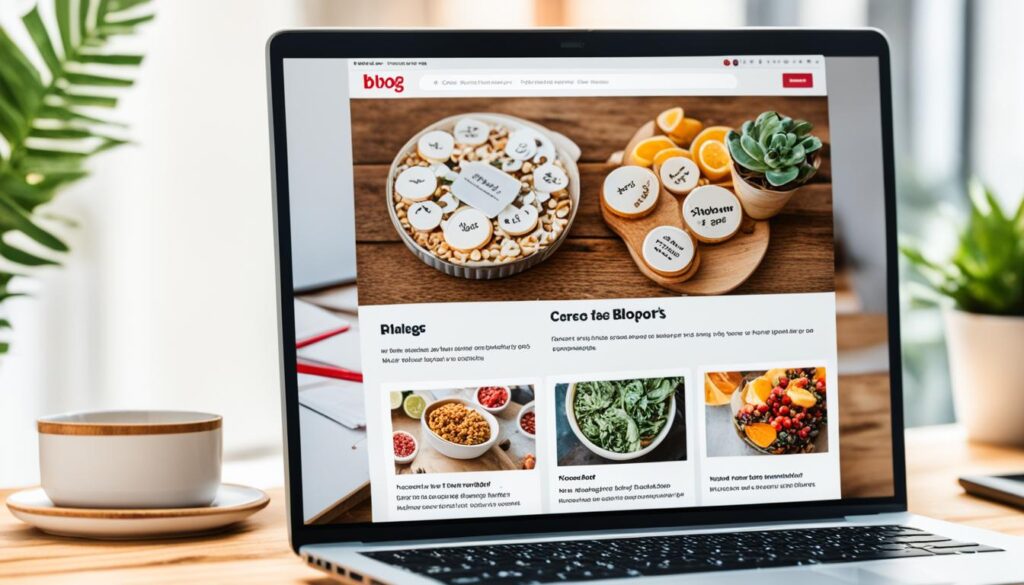
“Pinterest is a search engine, not a social network. The more you can optimize your content for search, the more traffic you’ll drive to your blog.”
Pinterest for Bloggers : Optimizing Your Pinterest Profile and Boards
Pinterest is all about visuals, but your profile and boards are key for branding on Pinterest. Even though only 5% of users check out profiles, making a good first impression is crucial. Think of your Pinterest profile as your digital living room. You want visitors to feel welcome and want to look around more.
Branding Yourself on Pinterest
Pinterest for Bloggers : To get the right people to find you, you need to optimize your Pinterest profile for branding. Your profile description is crucial for showing potential followers what you share. Don’t be mysterious here. Be real and clear so people can quickly understand what you’re about. They’ll scan your profile fast and decide if they want to follow you or not.
- Craft a clear, concise, and compelling profile description that reflects your personal brand and the types of content you share.
- Ensure your profile image is visually appealing and consistent with your branding.
- Organize your boards in a way that showcases your expertise and interests, making it easy for users to navigate your content.
- Optimize your board covers and titles to attract the right audience and improve Pinterest board optimization.
Remember, for Pinterest for Bloggers pinterest profile optimization is a continuous process. Always check and update your profile to keep it true to your brand and connect with your audience on Pinterest.
“Your Pinterest profile is the digital equivalent of your living room – make it inviting and reflective of your brand.”
Pinterest for Bloggers : Getting Your Pins Found on Pinterest
To get more blog traffic on Pinterest, you need to use the right keywords. Pinterest keyword research and pin optimization are key. They help your content show up on this visual search engine.
The Importance of Keyword Research
Pinterest for Bloggers : Keywords are as important for Pinterest as they are for Google SEO. When people search on Pinterest, it shows them the most relevant pins. This is based on the keywords in the pin’s title, description, and images. By doing good keyword research, you find out what your audience is searching for.
- Use keyword research tools to find popular, relevant keywords for your niche.
- Focus on long-tail keywords (keyword phrases) that are more specific and less competitive.
- Add these keywords naturally into your pin’s title and description.
Optimizing Descriptions with Keywords
The pin description is your chance to give context and make users want to click. When writing descriptions, add the keywords you found. This helps Pinterest’s algorithms know what your pin is about and show it in relevant searches.
“Writing a description for a pin is like giving a hint about a surprise. It should make someone curious to find out more. Think of it as a short invitation that says, ‘Hey, there’s more great stuff if you click here!'”
By focusing on Pinterest keyword research and pin optimization, you can make your content more visible. This brings more valuable traffic to your blog.
Pinterest for Bloggers : Creating Visually Compelling Pins
In the world of Pinterest, making your pins stand out is key. They’re like ads for your blog, so spending time on their design is important. This effort can greatly increase traffic to your site.
For pinterest pin design, focus on visuals that look good and match your blog post. Make sure your images are clear, bright, and fit your brand’s look. Pinterest suggests a 2:3 aspect ratio and a size of 1000×1500 pixels for the best look.
To make your visual content for pinterest better, use a consistent color scheme, fonts, and graphics. This makes your pins more recognizable and helps them pop in the feed. Keep your pins simple and focused, showing off what your blog post is about.
People use Pinterest to find inspiration and fun visuals. By making your pins engaging and visually appealing, you can grab their attention. This leads them to your blog, increasing your reach and bringing in valuable traffic.
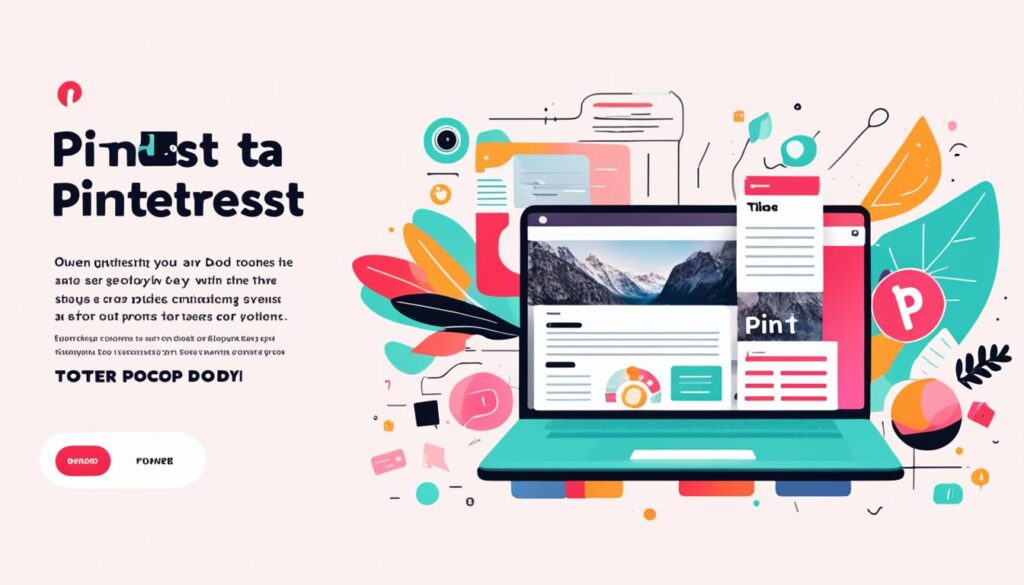
“A picture is worth a thousand words, and on Pinterest, it’s worth a thousand clicks.” – Unknown
Pinterest for Bloggers : Implementing a Pinning Strategy and Schedule
Being consistent and regular is crucial for your pinterest pinning strategy. Just like a store, if your Pinterest account is always open and closed, your followers won’t know when to look for new content. By having a set pinterest pinning schedule, you can keep sharing new pins. This keeps your followers interested and engaged.
Use Pinterest analytics or other tools to see when your followers are most active. Pinning at these times can boost engagement and make your pins more visible. Pinterest lets you plan pins ahead with its scheduling feature. This way, you can keep posting consistently on pinterest even when you’re not online.
Pinning Consistency and Frequency
Pinterest for Bloggers: Your pinning schedule should change based on what your audience likes. Keep an eye on which pins get the most attention and engagement. Try different posting times and frequencies to see what works best for your blog and its readers.
- Use Pinterest analytics to find out when your followers are most active
- Take advantage of Pinterest’s scheduling tools to plan pins ahead
- Keep a steady pinning schedule, even if you’re not online
- Keep tweaking your pinterest pinning strategy based on what the data shows
| Pinning Frequency | Potential Benefits |
|---|---|
| 5-10 pins per day | Consistent presence, increased visibility, and potential for higher engagement |
| 20+ pins per day | Rapid growth in reach and followers, but risk of overwhelming your audience |
Finding the right balance is key to a successful pinterest pinning strategy. It’s all about keeping your audience engaged and your blog’s content visible.
Pinterest for Bloggers : Utilizing Pinterest Analytics and Tools
As a blogger, using Pinterest’s analytics and marketing tools is key. These tools help you understand how your content is doing. They let you make choices based on data to increase your blog’s traffic.
With pinterest analytics, you can see which pins get the most attention. You’ll learn what your audience likes and adjust your strategy. This is crucial for getting more people to see and interact with your blog posts on Pinterest.
There are also pinterest marketing tools to help you more. Tools like Tasty Pins help make your pins better by improving descriptions and preventing misuse. Rich Pins add more details from your blog, making your pins stand out.
Using Pinterest’s ads, like Promoted Pins, can also help your blog get noticed. These tools and analytics together can take your blog to new heights on Pinterest.
“Combining Pinterest’s powerful analytics and marketing tools is the key to unlocking your blog’s true potential on the platform.”
Conclusion
Pinterest can be a great way to get more visitors to your blog. Start by making a professional profile and use keywords in your pins. Stick to a regular pinning schedule to make the most of this platform.
Use Pinterest’s analytics and make your pins visually appealing. This way, your blog content will reach the right people and stand out online. With time, creativity, and data, Pinterest can become a key part of your marketing strategy.
Learning how to use Pinterest well can make your blog very popular. Use Pinterest’s power to grow your audience and increase engagement. Your blog will soon become a hit.
Pinterest for Bloggers : FAQ
What is the key to growing blog traffic with Pinterest?
How can I use Pinterest’s analytics and tools to optimize my strategy?
How can I create a professional-looking Pinterest profile and boards?
How often should I be pinning on Pinterest?
Why is Pinterest effective for driving blog traffic?
Source Links
- Pinning the Way: Boosting Blog Visits with Pinterest – https://improvado.io/blog/pinterest-traffic
- How To Promote Your Blog on Pinterest [7 Best Ways!] – https://www.wptasty.com/promoting-your-blog-on-pinterest
- How To Use Pinterest For Blogging: Grow Blog Traffic With Pinterest In 2024 – https://www.margaretbourne.com/grow-blog-traffic-pinterest/