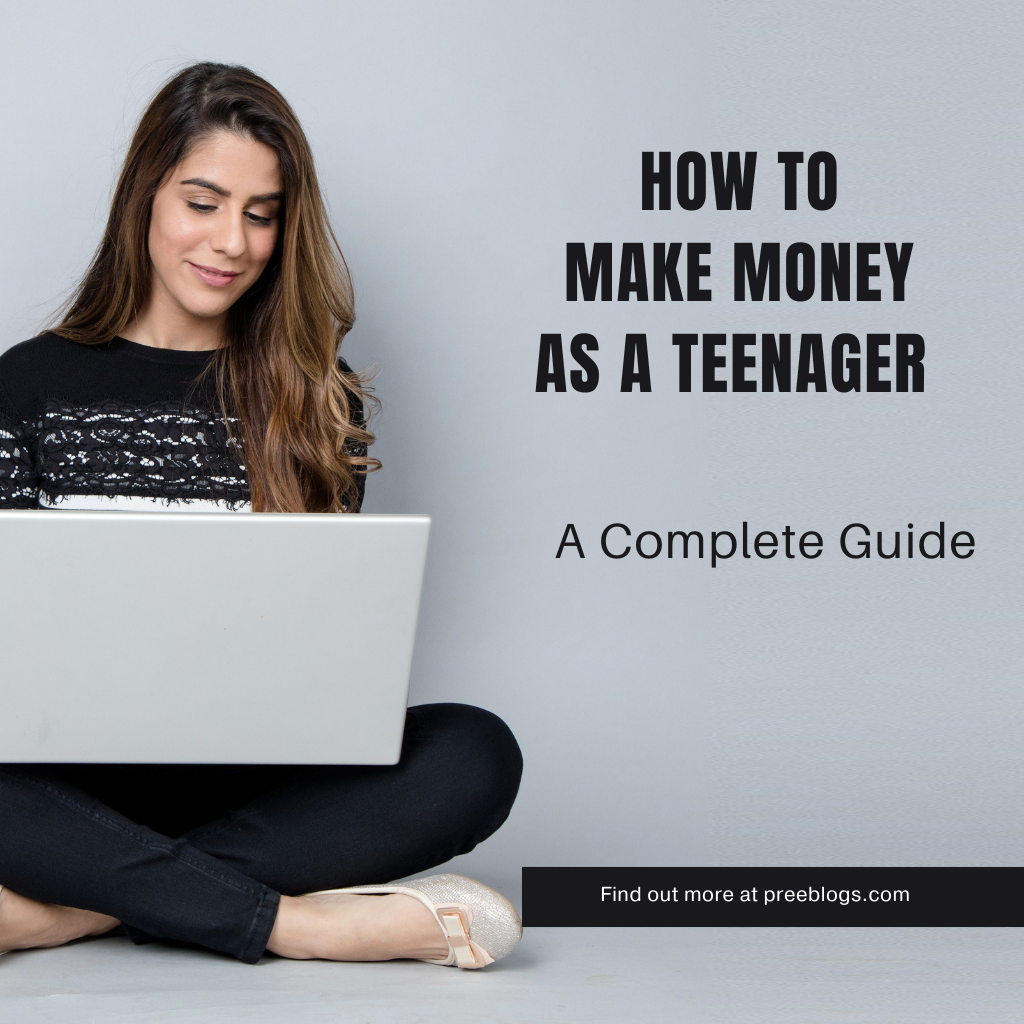Pinterest is a platform that lets you tell stories with pictures. It has won over millions of users around the world. If you own a business, are creative, or just love finding new ideas, Pinterest is perfect for you. This guide will show you how to use Pinterest, from its basics to growing your followers.
Key Takeaways
- Pinterest is a powerful visual bookmarking tool that allows you to save and organize inspiring images, ideas, and content.
- Leveraging Pinterest can benefit a wide range of businesses, from e-commerce to lifestyle and home design industries.
- By creating visually appealing pins and strategically organizing your boards, you can effectively showcase your products or services and connect with a highly engaged audience.
- Understanding the purpose of Pinterest and how to navigate its features is crucial for newcomers to the platform.
- Building a network of followers and engaging with relevant content are key strategies for success on Pinterest.
Understanding the Purpose of Pinterest
Pinterest is a visual discovery platform that lets you explore, save, and share content. It acts as a visual bookmarking tool. You can curate a personalized collection of ideas and inspirations. This makes it easy to access and revisit them whenever you need to.
Using Pinterest as a Visual Bookmarking Tool
Pinterest helps you save and organize visual content like images and videos into virtual “boards”. These boards can reflect your interests or goals. This makes it easy to quickly find and reference the content you’ve saved.
Finding Inspiration from Others’ Pins
Pinterest is also a great source of inspiration. By following users, brands, or influencers, you can discover new ideas and trends. It can spark your creativity and keep you updated with the latest.
Sharing Content with Followers
Pinterest lets you share your own content with followers. Whether you’re a business or a content creator, it’s a way to connect with a like-minded audience. You can expand the reach of your content and fulfill your Pinterest purpose.
Understanding Pinterest’s diverse purpose can help you use it effectively. It opens up a world of visual bookmarking, inspiration, and content sharing.
Setting Up Your Pinterest Account
Are you ready to explore Pinterest and use it for your business? Start by setting up a Pinterest business account. This type of account gives you access to important analytics and ad tools. It helps you understand your audience better and improve your marketing.
When you set up your Pinterest account, make sure your profile picture is clear and shows your brand well. Your bio should be clear and tell people what your business is about. It should also make people want to check out your content.
It’s also key to link your Pinterest account to your company’s website. This makes it easy to show off your products, services, and other important info. It helps create a strong online presence for your brand.
- Craft a captivating profile image that reflects your brand’s identity.
- Write an informative and engaging bio that showcases your business’s offerings.
- Link your Pinterest business account to your company’s website for a cohesive online presence.
By starting with these steps, you’re on your way to using Pinterest to connect with your audience and grow your business.
Building Your Pinterest Network
Starting as a Pinterest beginner means building your network is key. By following friends, influencers, and relevant boards, you get lots of inspiration and content that fits your interests and goals.
Following Friends and Influencers
First, follow your friends, family, and coworkers on Pinterest. It keeps you connected and lets you see what they like. Also, look for and follow influencers, leaders, and businesses in your field. They offer great inspiration and the latest trends.
Finding Relevant Boards to Follow
It’s also vital to find and follow boards that match your interests and goals. Look through Pinterest for boards about your industry, hobbies, or who you want to reach. Having a variety of boards means you see more content and potential customers, making your Pinterest better and helping you grow.
“The key to building a successful Pinterest network is to follow those who inspire you and whose content aligns with your interests and goals.”
Organizing Your Pinterest Boards
Having a well-organized Pinterest profile is key for a great user experience. A thoughtful board structure helps your followers easily find and enjoy your content. The secret to great board organization is balancing broad and specific boards.
Creating Broad and Specific Boards
Begin with broad boards that cover wide topics, like “Recipes” or “Home Decor.” These boards give a broad view of your interests. Then, make more specific boards for deeper topics. For example, a “Chocolate Cake Recipes” board under “Recipes.”
This method draws in both casual viewers and those looking for specific content. Broad boards reach a wider audience. Specific boards help you organize and highlight your best pins.
Utilizing Secret Boards
Pinterest also lets you create secret boards. These are only seen by you and your invited collaborators. They’re perfect for planning, saving personal content, or gathering pins not yet ready for public eyes.
Secret boards are great for project planning and idea refinement before sharing. They offer a private spot for content not meant for public viewing.
Mastering Pinterest board organization makes your profile visually appealing and easy to use. It boosts engagement and inspires your audience. Whether you’re experienced or new, a well-organized board system changes your Pinterest game.
Exploring and Repinning Content
As you explore Pinterest, it’s important to find and save content that interests you. Start by looking at the pins from people and boards you follow. Look for pins that are visually appealing, informative, and inspiring.
When you see a pin you like, take a moment to explore and repinning pinterest content. Saving it to one of your boards lets you easily find it later. Be careful about what you save to keep your boards interesting and true to your style.
- Explore the pins shared by the people and boards you follow.
- Look for content that resonates with your interests and aesthetic.
- Repin the pins you find valuable or inspiring to your own boards.
- Curate your Pinterest feed by being selective in your repinning.
| Repinning Strategies | Benefits |
|---|---|
| Organize pins into relevant boards | Keeps your feed organized and easy to navigate |
| Add your own unique comments or descriptions | Personalizes the content and helps you remember why you saved it |
| Engage with the original pinner’s content | Builds connections and fosters a sense of community on the platform |
By exploring and repinning pinterest content thoughtfully, you can make your Pinterest feed inspiring. It becomes a place that shows off your style and interests. Use repinning to create a space that sparks creativity and joy.
Installing the Pinterest Browser Button
As a Pinterest user, the Pinterest browser button is a must-have feature. It lets you pin content from the web to your Pinterest boards easily. This makes saving and sharing inspiring ideas or visuals simple while you browse online.
Pinning Content from Around the Web
With the pinterest browser button installed, you can pin content from any web page with just a click. You don’t have to download, upload, or organize your pins manually. This makes adding new and relevant content to your Pinterest profile quick and easy.
For those who love Pinterest, keeping your boards fresh with new pins is key. Using the pinning content from web feature helps you do just that. You can fill your boards with inspiring and visually appealing content that your followers will love.
| Feature | Description |
|---|---|
| Pinterest Browser Button | A convenient tool that allows you to pin content from any web page directly to your Pinterest boards. |
| Pinning Content from the Web | The ability to save and share inspiring ideas, products, or visuals you come across while browsing the internet. |

“The Pinterest browser button is a game-changer for keeping your boards fresh and relevant. It makes pinning content from around the web a breeze.”
Searching for Pins and Boards
Pinterest is more than just a place to share and organize pictures. It’s also a powerful search engine. Use the search bar at the top to find pins and boards that match your interests. Whether you’re searching for pinterest pins or searching for pinterest boards, Pinterest can help you find what you need.
To make the most of Pinterest search, use specific keywords. Search for topics, products, or ideas you like. You can also sort your search results by newest or most popular.
When you find pins or boards you like, click on them to see more. This is a great way to find new ideas and inspiration. You can also save pins or boards to your account for later.
Pinterest’s search features make it a versatile tool for finding content you’re interested in. By searching for pinterest pins and boards, you can explore a world of visual inspiration and information. This can make your online experience richer.
| Search Technique | Example | Benefits |
|---|---|---|
| Keyword Search | “home decor ideas” | Discover pins and boards related to your specific interests and search queries. |
| Filter by Popularity | Sort by “Most Popular” | Find the most engaging and relevant content on Pinterest. |
| Search by Location | “DIY projects near me” | Tailor your search results to your local area or region. |
pinterest for beginners
Are you new to Pinterest and want to use it for your business? This guide is for you! We’ll show you how to use Pinterest as a beginner. You’ll learn how to make a great Pinterest marketing plan and get real results for your Pinterest for business efforts.
Pinterest is all about visuals. It’s a place where you can share images, videos, and infographics that catch your audience’s eye. By using Pinterest, you can reach more people and get them to visit your website.
- Set up a Pinterest business account to get better analytics and ads options.
- Claim your website and link your product catalog to show your items on Pinterest.
- Find the best keywords for your industry to make your content easy to find on Pinterest.
- Make a Pinterest profile that shows off your brand’s style and what makes you special.
- Create pins that grab attention with great images, catchy captions, and smart board placement.
- Use a content scheduling plan to keep posting new, interesting pins regularly.
- Check out Pinterest Analytics to see how you’re doing, understand your results, and improve your Pinterest marketing plan.
Follow these steps to start using Pinterest for beginners effectively. Use its visual storytelling to grow your online presence. Your Pinterest for business strategy will open new doors for success.
“Pinterest is not just a social media platform – it’s a visually-driven content discovery engine that can be a game-changer for your business.”
Unfollowing Irrelevant Content
As a Pinterest user, it’s key to check the content you follow often. Unfollow boards or accounts that don’t inspire you anymore. This way, you keep your Pinterest experience tailored to your interests.
Unfollowing content you don’t care about has many perks:
- It keeps your feed focused on what really interests you.
- It stops your feed from getting full of stuff you don’t like.
- It helps you find new content that fits your current interests and needs.
To unfollow content you don’t like, just go to the board or account you want to unfollow. Click the “Unfollow” button. You can also use Pinterest’s search to find new, interesting content to follow instead.
By unfollowing content that doesn’t interest you, your Pinterest stays engaging and true to your tastes.
| Benefit | Description |
|---|---|
| Focused Feed | Unfollowing irrelevant content keeps your feed centered on the topics and interests that matter most to you. |
| Clutter Reduction | Removing irrelevant content prevents your home feed from becoming cluttered and disorganized. |
| New Discoveries | Unfollowing irrelevant content allows you to discover new, relevant pins and boards that align with your current interests. |

“Curating your Pinterest feed is essential for maintaining a personalized and inspiring experience on the platform.”
Analyzing Your Pinterest Performance
As a Pinterest user, it’s key to check how your account is doing. This helps you see if your content works well and make smart choices for your marketing. By analyzing your Pinterest performance, you can find important info. This info helps you improve your presence and get better results.
Monitoring Key Metrics
To monitor your Pinterest metrics, keep an eye on these main points:
- Saves: How many times your pins have been saved by others.
- Impressions: How often your pins are seen by users.
- Follows: How your follower count is growing as more people start to follow you.
- Clicks: How often users click on your pins, showing they’re interested in your content.
Utilizing Pinterest Analytics
Pinterest has strong analytics tools for deeper pin and board performance checks. These tools give you key insights, such as:
- Content performance: See which pins and boards your audience likes best and gets most engaged with.
- Audience demographics: Learn about your followers’ age, gender, and interests to tailor your content better.
- Referral traffic: Find out which sources send the most visitors to your website or online store from Pinterest.
By often using Pinterest analytics, you can make smart choices to improve your content strategy. This helps you plan your pinning better and boost your performance on the platform.
| Metric | Description | Importance |
|---|---|---|
| Saves | The number of times your pins have been saved by other users. | Shows how much interest your content gets and its sharing potential. |
| Impressions | The number of times your pins have been seen by users on the platform. | Shows how visible and far-reaching your content is on the platform. |
| Follows | The growth of your follower base, as new users choose to follow your boards and profile. | Shows how engaged and interested your target audience is, leading to more exposure and interactions. |
| Clicks | The number of times users have clicked on your pins, indicating their interest in your content. | Helps you see which pins are bringing in traffic and potential customers, guiding your content strategy. |
By closely monitoring your Pinterest metrics and using the platform’s analytics tools, you can get valuable insights. These insights help guide your content strategy and boost your performance on this visual social network.
Conclusion
This guide has shown beginners how to use Pinterest for their business. It covered everything from setting up an account to improving your content and checking your performance. These tips and tricks can help any business use Pinterest to its fullest potential.
By using the strategies shared here, you can attract more visitors, make your brand more visible, and expand your online reach. This is true whether you run a small business or work in marketing. This guide gives you the knowledge and tools to make the most of Pinterest and reach your goals.
To succeed on Pinterest, focus on making and sharing content that looks good and interests your audience. Keep up with Pinterest‘s new features and best practices. This way, you can always improve your strategy and find new ways to grow your business online.
FAQ
What is Pinterest and how does it work?
How is Pinterest used for businesses?
How do I set up a Pinterest business account?
How do I build my Pinterest network?
How do I organize my Pinterest boards?
How do I explore and repin content on Pinterest?
How do I use the Pinterest browser button?
How do I search for pins and boards on Pinterest?
How do I unfollow irrelevant content on Pinterest?
How do I analyze my Pinterest performance?
Source Links
- How to Use Pinterest for Beginners – https://getorganizedhq.com/how-to-use-pinterest-for-beginners/
- A Beginner’s Guide To Creating Pins | Pinterest For Creators – https://business.pinterest.com/blog/beginner-pinterest-content-guide/
- How to use Pinterest for Beginners in 7 Easy Steps – PinHouss – https://pinhouss.com/2023/07/27/how-to-use-pinterest-for-beginners/