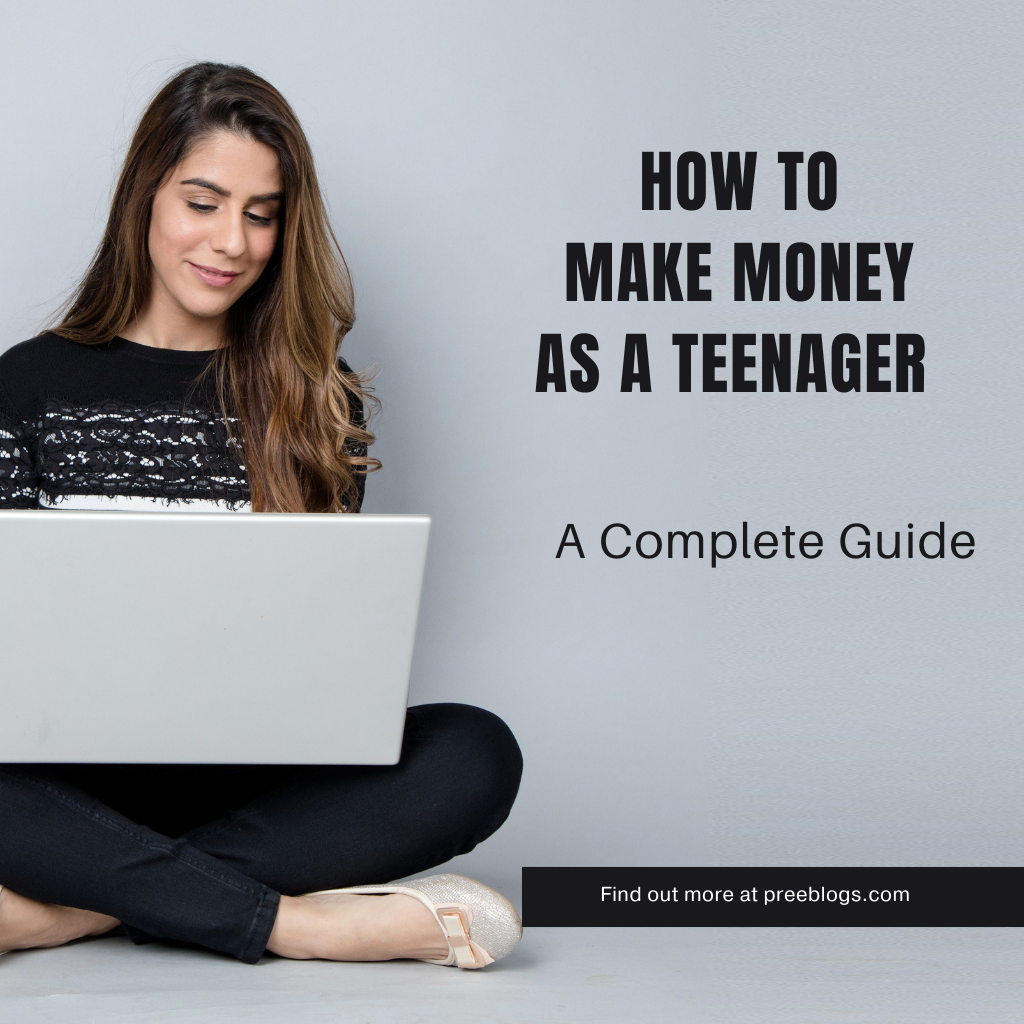Pinterest marketing is a great way to reach people. It lets marketers share content that’s hard to ignore. With over 433 million people on Pinterest, and 83% of users buying something they saw on Pinterest, it’s a key place for businesses to grow.
This guide will show you how Pinterest works and give you strategies to make your marketing better. You’ll learn about tools that help your Pinterest marketing do well for your business.
Key Takeaways
- Pinterest is a powerful platform for visual content creation and social media marketing strategy.
- Leverage Pinterest analytics, ads, and SEO to drive business results.
- Utilize Pinterest influencer marketing and content curation to reach your target audience.
- Integrate Pinterest with your e-commerce platform to boost sales.
- Measure and analyze your Pinterest performance to optimize your strategy.
What is Pinterest Marketing?
Pinterest marketing is a strategy that uses Pinterest in a business’s social media plan. It helps businesses reach new customers, increase website visits, and get more sign-ups or sales. This is done by using Pinterest’s unique features and audience.
Key Benefits of Pinterest Marketing
About 80% of people who use Pinterest weekly have found a new brand or product there. This makes Pinterest great for businesses targeting women and people who like to shop or start new projects.
- Reach a new audience: Pinterest connects businesses with users not active on other social media.
- Drive website traffic: Pins can link back to a business’s site, bringing in more visitors and boosting brand awareness.
- Encourage conversions: People on Pinterest are often planning or researching, making them more likely to act on calls-to-action.
Adding Pinterest marketing to a social media marketing plan helps businesses use visual content marketing to reach new people, get more website visits, and increase sales.
How to Set Up a Pinterest Business Account
To market your business on Pinterest, creating a Pinterest business account is key. This account gives you advanced analytics, lets you run Pinterest ads, and offers pinterest marketing tools not seen on personal accounts. Setting up a Pinterest business account is easy and takes just a few steps.
Start by either making a new Pinterest account or turning an old one into a business account. Go to the Pinterest for Business website and click “Convert”. Then, follow the steps to add your business details and verify your account.
- Choose the type of business you’re representing, such as a retail store, service provider, or online shop.
- Enter your business name, website URL, and other relevant information.
- Select the primary goal for your Pinterest presence, such as driving traffic, generating leads, or increasing sales.
- Confirm your account conversion and start exploring the extensive set of Pinterest marketing tools available to you.
With a Pinterest business account, you get insights on your audience, content, and pinterest for business strategy. This info helps you make better pins and meet your marketing goals.
“Leveraging a Pinterest business account is a game-changer for brands looking to reach their target audience and drive meaningful results on the platform.”
Setting up a Pinterest business account puts your business on the path to success. It unlocks the full power of this social media platform.
Optimize Your Pins for Search and Engagement
Pinterest is a visual search engine that needs businesses to make their pins search-friendly and engaging. This means using the right keywords in pin descriptions and using Rich Pins to avoid duplicates. Also, creating pins that are both high-quality and visually appealing is key. By following best practices for pinterest seo and pinterest pin optimization, you can make your pins more visible and engaging.
Best Practices for Creating Engaging Pins
Creating pins that grab attention is vital for keeping your audience on Pinterest. Here are some tips for making engaging pins:
- Use vertical imagery: Pinterest works best with vertical content, so make sure your pins are in the right ratio.
- Maintain high image/video quality: Your visuals should be sharp, clear, and eye-catching.
- Incorporate descriptive copy and text overlays: Use informative captions and text overlays to help people find and enjoy your pin.
- Tastefully brand your pins: Add your logo or branding to make your pins instantly recognizable.
Posting consistently every day is also important for reaching more people on Pinterest. By following these tips, you can make pins that catch your audience’s eye and bring more traffic to your site or content.
| Best Practices for Creating Engaging Pins | Benefits |
|---|---|
| Use vertical imagery | Optimizes content for Pinterest’s visual format |
| Maintain high image/video quality | Ensures visuals are sharp, clear, and visually appealing |
| Incorporate descriptive copy and text overlays | Enhances discoverability and appeal of the pin |
| Tastefully brand your pins | Reinforces visual identity and establishes brand recognition |
| Consistent, daily pinning | Increases reach and engagement on the platform |

“Crafting captivating pins is crucial for attracting and retaining your audience on Pinterest.”
Leverage Different Pin Formats
Pinterest has more than just images. As a business, try out different pinterest pin formats to see what works best with your audience. Use pinterest video ads and pinterest carousel ads to stand out and grab users’ attention.
Video pins are great, with 80% of users watching them. They let you show off your products or brand in a fun way. This can increase engagement and help you get more customers. Carousel pins are also good for showing off many images at once. They’re perfect for sharing a variety of products or telling a bigger brand story.
“Leveraging the different pin formats available can help businesses stand out and capture the attention of Pinterest users.”
Using different pin formats helps you reach a wider audience. This can make your pins more visible and lead to more meaningful interactions. It can also help you succeed in your Pinterest marketing.
Always be open to trying new things and checking how they do. Keep working on your Pinterest strategy to make the most of this visual platform.
Pinterest Marketing Tips
Optimizing your pins and using different pinterest content creation formats is key. But, there are more pinterest marketing strategies to boost your business on Pinterest.
Plan and organize your Pinterest boards well. This makes it easy for users to find your pins. Use clear titles and descriptions for your boards to help people find your content.
Also, share your Pinterest on other places like your website, emails, and social media. This brings more followers and customers to your account. Trying out pinterest advertising can also help you reach specific people and increase traffic to your pins.
It’s important to keep an eye on how your Pinterest is doing. Look at pin impressions, clicks, and traffic to see what works best. This helps you improve your pinterest marketing strategies over time.
“Consistently creating and sharing high-quality, visually appealing content is the foundation of a successful Pinterest marketing strategy.”
Follow these tips to make the most of Pinterest. It can help increase engagement, website traffic, and grow your business.
Plan and Organize Your Pinterest Boards
Planning and organizing your pinterest board organization is key to a strong pinterest marketing plan. It’s vital to make boards that speak to your audience. This way, you can make a bigger impact on Pinterest.
A well-organized pinterest board optimization helps show off your products, inspire followers, and share valuable info. By using the right keywords, picking visually appealing pins, and letting others join in, you boost your business’s visibility and engagement.
Board Optimization Strategies
Here are tips to make your Pinterest boards better:
- Know who you’re targeting and make boards they’ll love.
- Use keywords in your board names and descriptions for better pinterest content curation.
- Keep your boards looking good with a consistent style.
- Get people involved by letting them help with your boards.
- Keep your boards fresh with new, top-quality content often.
| Board Type | Description | Example Keywords |
|---|---|---|
| Product Showcase | Show off your products in a way that grabs attention. | product name, product category, product features |
| Inspiration Board | Put together content that looks great to inspire your followers. | lifestyle, home decor, fashion, DIY |
| Educational Board | Share info to show you’re a pro in your field. | tips, tutorials, industry trends |
Using these pinterest board optimization tips, you can make a Pinterest that looks good and draws in your target audience.
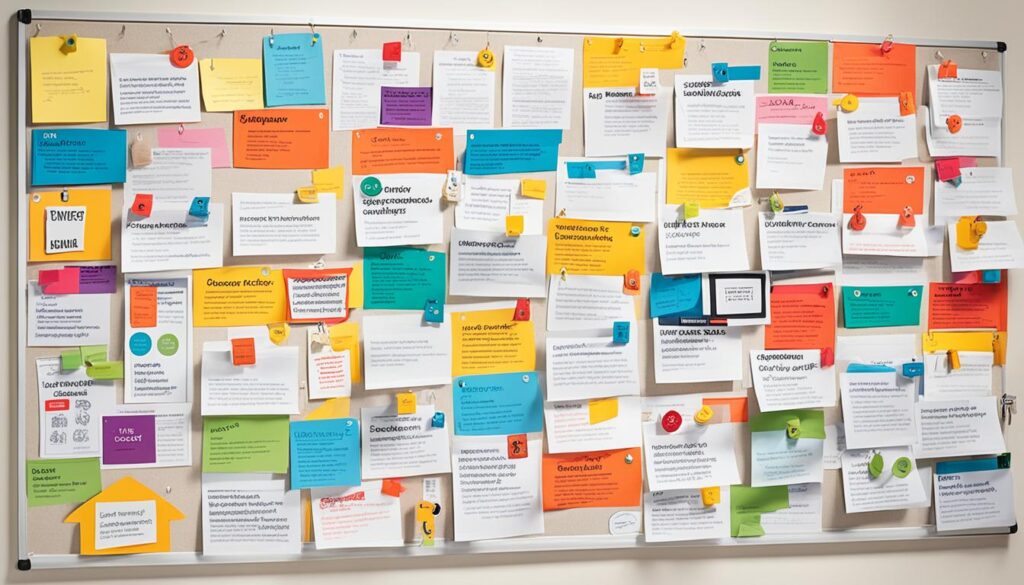
Promote Your Pinterest Profile
To grow your business on Pinterest, you need to promote your profile on different platforms. This way, your target audience will know about your brand on Pinterest. It also makes it easy for them to find and follow you.
Here are some effective ways to promote your Pinterest profile:
- Add your Pinterest profile link to your company website, email signature, and social media profiles like Facebook, Twitter, and Instagram. This makes it simple for your audience to discover and connect with your Pinterest presence.
- Highlight your Pinterest account in your newsletter, blog posts, and other marketing communications. This helps build awareness and encourages your followers to engage with your content on the platform.
- Leverage cross-platform social media marketing by sharing your Pinterest pins on other social networks. This can help you build your Pinterest following and drive traffic to your profile.
- Collaborate with industry influencers or complementary businesses to cross-promote your pinterest profile promotion and reach a new audience.
By consistently promoting your Pinterest profile, you can effectively build your Pinterest following and increase the visibility of your brand on this growing social media platform.
| Promotion Channel | Benefits |
|---|---|
| Company website | Drives traffic to your Pinterest profile and makes it easy for visitors to follow your account |
| Email signature | Promotes your Pinterest presence to everyone you communicate with via email |
| Social media profiles | Leverages your existing social media following to grow your pinterest profile promotion |
| Newsletters and blog posts | Highlights your Pinterest activity and encourages your audience to engage with your content on the platform |
| Influencer and business collaborations | Expands your reach and helps you build your Pinterest following through cross-platform social media marketing |
“Consistently promoting your Pinterest profile is key to increasing your brand’s visibility and growing your following on the platform.”
Measure and Analyze Your Pinterest Performance
It’s key to track and analyze your pinterest analytics, pinterest marketing metrics, and pinterest performance tracking. This helps improve your Pinterest marketing strategy over time. Pinterest business accounts offer detailed analytics tools. These tools let you see important metrics like impressions, engagements, website clicks, and audience demographics.
By checking these analytics often, you can spot your best content. You’ll also see what your audience likes. This helps you make smart choices to boost your Pinterest and marketing efforts. Using data to guide you, you can get the best return on your Pinterest marketing and achieve real results for your business.
Key Pinterest Analytics to Track
- Impressions – The number of times your Pins are shown to users
- Engagements – Includes saves, clicks, and comments on your Pins
- Website Clicks – The number of clicks from your Pins to your website
- Audience Demographics – Data on the age, gender, and interests of your followers
| Metric | Description | Importance |
|---|---|---|
| Impressions | The number of times your Pins are shown to users | Measures the reach and visibility of your content |
| Engagements | Includes saves, clicks, and comments on your Pins | Indicates how engaging and valuable your content is |
| Website Clicks | The number of clicks from your Pins to your website | Tracks the effectiveness of your Pins in driving traffic |
| Audience Demographics | Data on the age, gender, and interests of your followers | Helps you create more targeted and relevant content |
By keeping an eye on and analyzing these pinterest analytics and pinterest marketing metrics, you can make smart choices. This helps you improve your pinterest performance tracking and get better results for your business.
Conclusion
Pinterest is a great way for businesses to grow their audience, increase website visits, and boost sales. By setting up a Pinterest business account, making your pins easy to find and engaging, and using different pin types, you can make the most of the platform. This is a key part of a strong pinterest marketing strategy.
It’s important to keep an eye on how well your Pinterest is doing. This helps you make your strategy better and get the best results. Pinterest can be a big help for your brand’s visual content marketing. It lets you reach new people and get real results for your business.
Don’t miss out on what Pinterest can do for you. Use this exciting platform to improve your marketing and grow your business even more.
FAQ
What is Pinterest marketing?
What are the key benefits of Pinterest marketing?
How do I set up a Pinterest business account?
How do I optimize my pins for search and engagement?
What are the best practices for creating engaging pins?
What pin formats can I use on Pinterest?
What other Pinterest marketing strategies should I implement?
How do I plan and organize my Pinterest boards?
How do I promote my Pinterest profile?
How do I measure and analyze my Pinterest performance?
Source Links
- The Ultimate Guide to Pinterest Marketing – https://blog.hubspot.com/blog/tabid/6307/bid/31147/the-ultimate-guide-to-mastering-pinterest-for-marketing.aspx
- Marketing on Pinterest | Pinterest Business – https://business.pinterest.com/
- How to Use Pinterest for Business: 8 Strategies You Need to Know – https://blog.hootsuite.com/how-to-use-pinterest-for-business/